MaxLock is an innovative app locker designed for Android users seeking efficient security solutions without compromising battery life. Built on the Xposed Framework, it employs an event recognition approach that is both battery-friendly and functional, distinguishing it from typical polling-based app lockers. As an open-source solution, licensed under GPLv3, MaxLock ensures transparency and reliability, eliminating concerns over ads, bloatware, or scams that often accompany similar offerings.
Diverse Locking Methods
MaxLock provides seamless locking options, allowing you to choose from password, PIN, knock code, or pattern-based security methods. With Android Marshmallow fingerprint support, it caters to both modern and legacy device users. The app also offers customizable security settings for individual apps, letting you set unique passwords and locking preferences on a per-app basis. Additional security features include a fake crash technique, simulating app crashes to deter unauthorized access attempts.
User-Friendly Features
Emphasizing user experience, MaxLock incorporates several utility-focused features. It allows you to manage lock settings via a MasterSwitch, supports automation through widget shortcuts and Tasker, and includes customization options to tailor the interface to your liking. It also offers uninstall protection via device admin permissions and an optional setting for disabling recent thumbnails of locked apps. Notably, the app provides a donation-based model to unlock premium features like relock grace periods and monitoring of failed unlock attempts.
Secure and Reliable Experience
With MaxLock, you benefit from ongoing community support due to its open-source nature, with a commitment to providing a secure and user-centric locking solution. The integration of accessibility services within the app further accentuates its practicality by monitoring changes and ensuring app locking in non-Xposed environments. This app is particularly advantageous for users seeking a robust and versatile security application to enhance their Android experience.
Requirements (Latest version)
- Android 4.4 or higher required















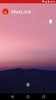














Comments
There are no opinions about MaxLock yet. Be the first! Comment